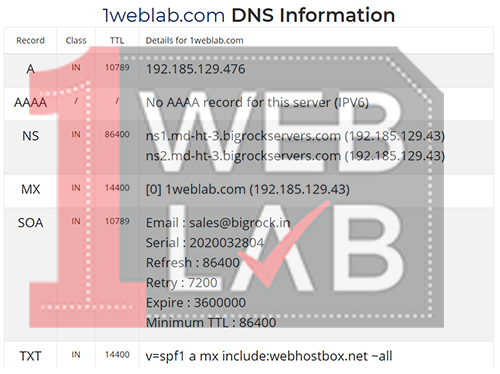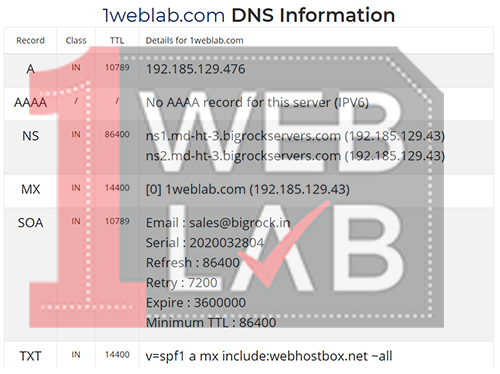Parent Servers
The output of dns report for your domain, shows the NS records at the parent server.
Parent Server are the original authenticate servers from which the new domain arise.
For example in google.com the parent server of com is the root server(.) The parent server of google is .com
Domain NS records
It is the name server output returned by the parent servers (ie,when we check a domain name it forward a request to 13 root name servers ranges from A to M. The root servers has all the updated details from the registrant end.)
TLD Parent Check
We can also display the result of Top Level Domain check in the parent server that we interrogated,(ie,the output from any 13 root nameserver form which the request domain query executed)
Your nameservers are listed
In this entry it check whether the parent server (ie,the output from any 13 root nameserver form which the request domain query executed) has your nameservers entry.
DNS Parent sent Glue
A glue record is a hint that is provided by the parent DNS server.
In the case of shibin.com, the .com GLTD (Global Top Level Domain) servers would provide the glue records.
The glue records are simply additional A records that are returned with the DNS response. These additional A records allow the DNS client to locate the name servers.
Nameservers A records
This must check every nameserver listed in parent server has A records.
A record is the actual record that which one and only IP address at which the domain pointed.
NS – Name Server
In this section the output will get from name server end
NS records from your nameservers
NS records got from your nameservers listed at the parent NS
MX
MX Records
Your MX records that were reported by your nameservers
Different MX records at nameservers
Checking all your nameservers have the same set of MX records.
This tests to see if there are any MX records not reported by all your nameservers and also MX records that have the same hostname but different Ips.
MX name validity
Checking result of invalid hostnames for your MX records
MX IPs are public
Checking The Ip are public.
MX CNAME Check
Checking the canonical name.
MX A request returns CNAME
Checking whether CNAMEs returned for A records lookups.
MX is not IP
Checking MX records are host names or IP. MX entry will be a hostname is an necessity.
Number of MX records
Checking the number of mail servers.You should be careful about what you are doing since you have a single point of failure that can lead to mail being lost if the server is down for a long time.
Mismatched MX A
Checking MX has different A record.
Duplicate MX A records
Checking duplicate IP(s) for your MX records.
Reverse MX A records (PTR)
Used to reveres map IP addresses to a FQDN. Checking whether Reverse MX A records exist.
WWW
WWW A Record
Checking Whether we have a CNAME.
IPs are public
Checking whether WWW IPs appear to be public IPs.
WWW CNAME
Checking CNAME entry will returns the A record for the CNAME entry